- Go to the official website of BIB Exchange and click [Log In].
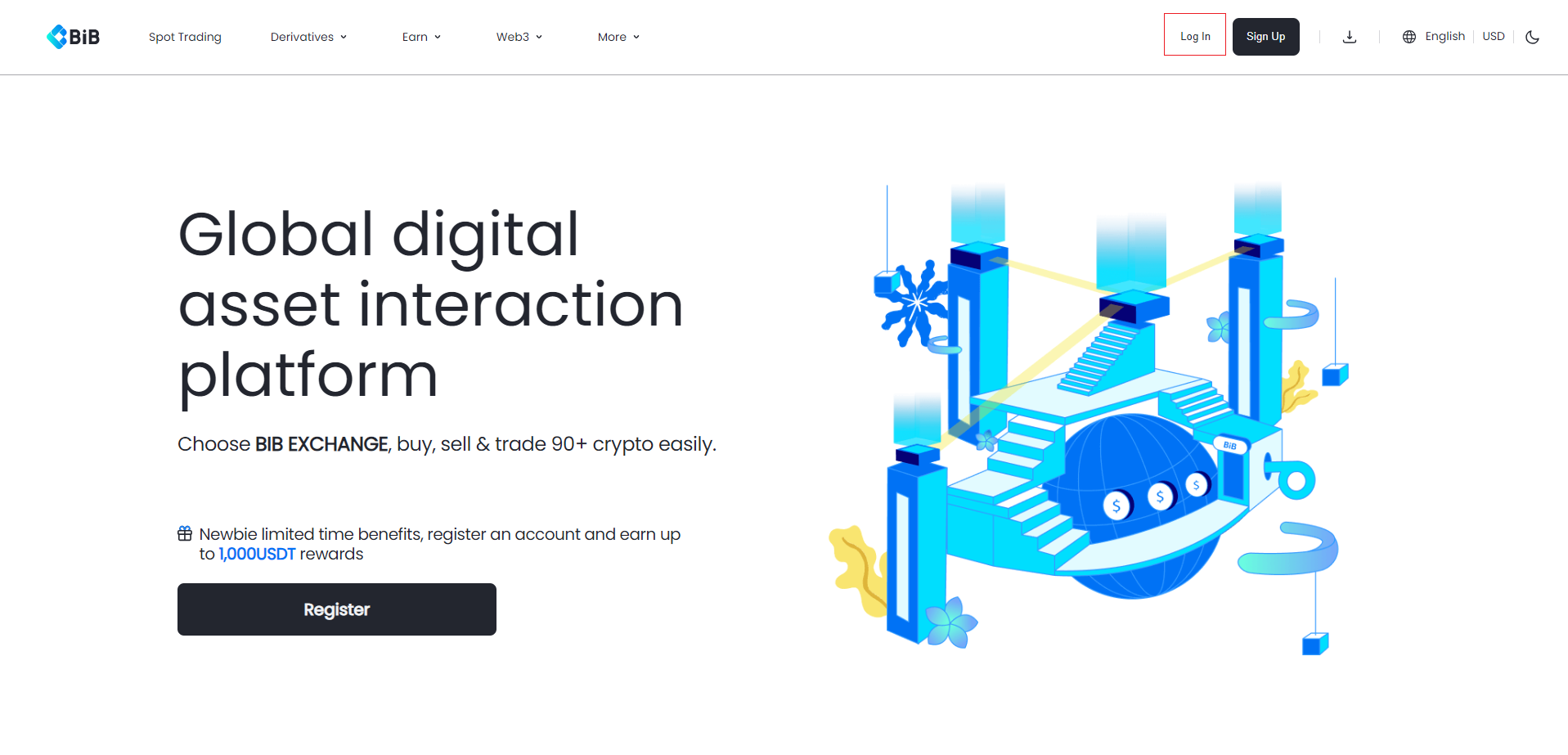
2. Click [Forgot Password].
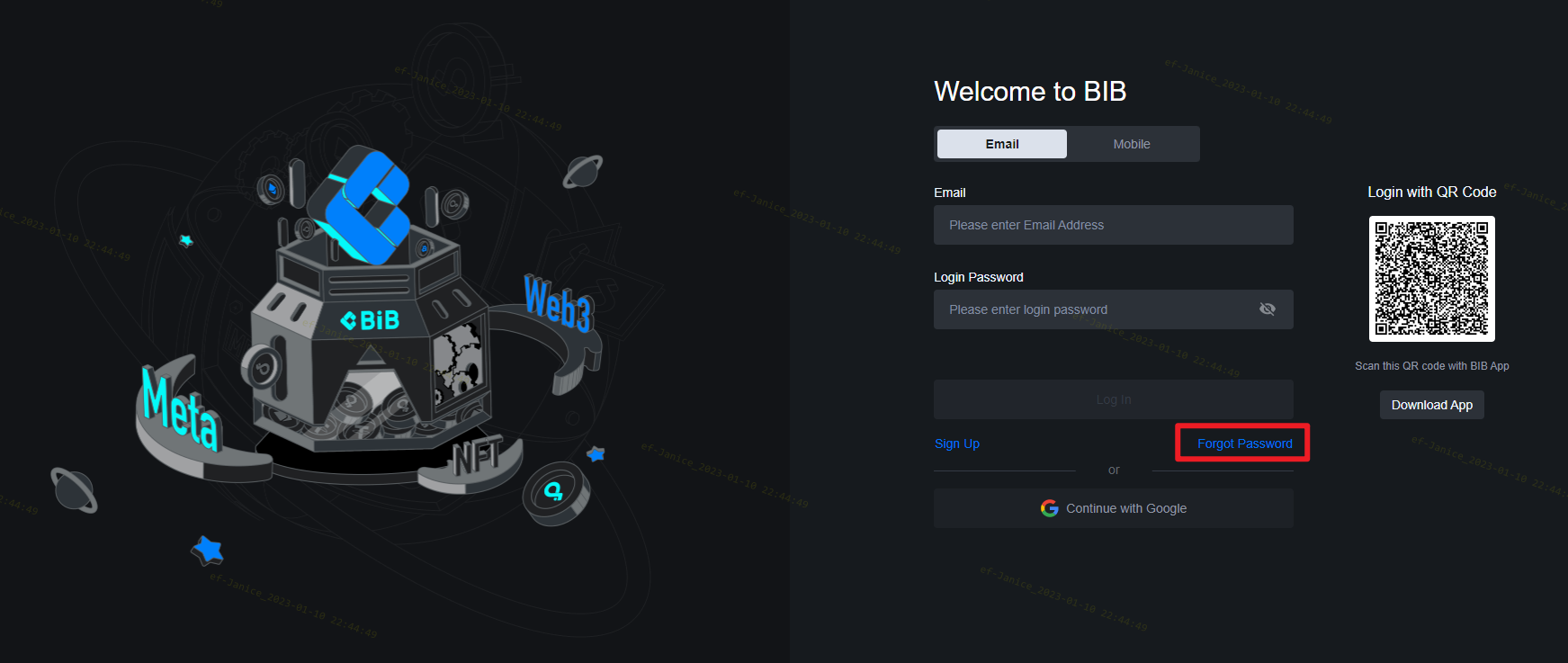
3. Please note that for security reasons, withdrawals will be suspended for 48 hours after password reset.
4. Enter your account's email address or mobile number and click [Next].
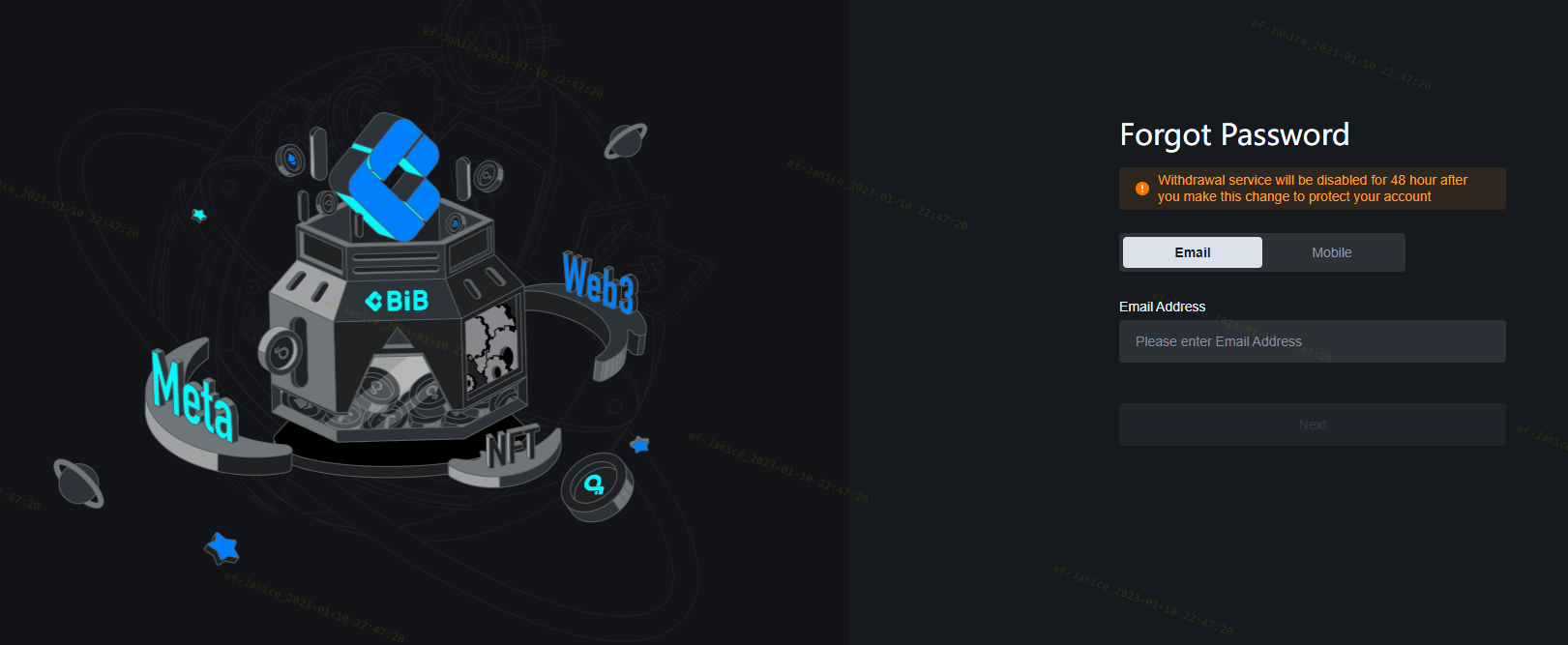
5. Complete the security verification puzzle.
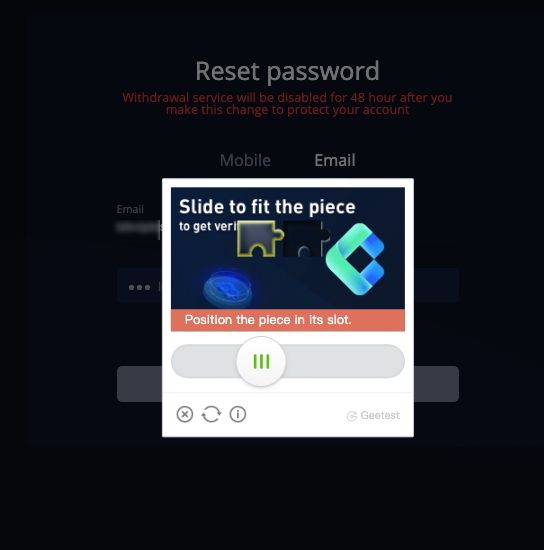
6. Enter the verification code you received in your email or SMS, click [Confirm] to continue.
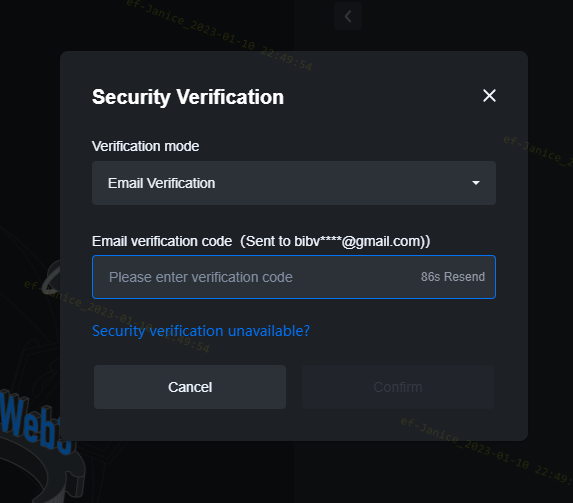
Notes ;
I. If your account is registered with an email and you have enabled SMS 2FA, you can reset your password through your mobile number.
II. If your account is registered with a mobile number and you have enabled email 2FA, you can reset the login password using your email.
7. Enter your new password and click [Submit].

8. After completing the above steps, you have successfully reset your password.

