The market price is executed as soon as possible at the current market price when the user places an order. When placing the market unit price, you can choose to trade based on USDT you would like to offer in exchange for your desired currency or the amount of desired currency you would like to have.
As a result, you can use these two functions to set up your buy and sell orders. Please note: When the system calculates your quantity and places an order, the asset price may change, causing the order to fail. It often occurs when it is close to or equal to 10%.
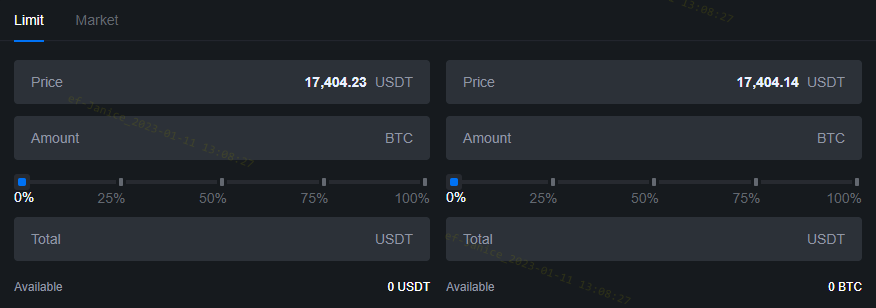
- What is the difference between a market order and a limit order?
A limit order is intended to limit the current market price of the transaction executed as soon as you are willing to set up a single to complete the transaction highest or lowest price , whether buying or selling out. A market order is an order plan to be executed or purchased immediately at the current best price in the market. The limit orders that are in the order book and waiting for others to execute are different, and the market order is executed immediately at the current market price. Therefore, when you place a market order at BIB, you will pay the transaction fee as the taker. Market orders may not be executed immediately.
How to set a market buy order?
1. Enter [Amount] or set percentage
Suppose you own 5,000 USDT and want to place a market order for BTC/USDT. When you place a "Buy 100%" order, the system will execute your order at the current market price based on the amount of USDT you hold, but it does not guarantee the final amount of BTC you can buy. The final BTC transaction amount is determined by the market price and quantity when the order is placed. You can check the number of BTC purchased and the average price in the [Order History].
2. Enter [Total] USDT
For example, if you have 100,000 USDT, the price of BTC/USDT is around 34,105 USDT. How much USDT worth of BTC you would like to purchase? You might want to enter 50,000 USDT that could bring you 1.47 BTC.
How to set a market sell order?
- Enter [Amount] or set percentage
Assuming that you own 100 BTC and want to sell 50% of it through a market order, just drag the scale to 50% or enter 50 at the [Amount] field. The amount of USDT sold for this 50 BTC will be determined by the current market price and quantity when you place the order. You can check the USDT quantity and average consumption of the order in [Order History].
2. Enter [Total] USDT
You grab 0.06272 BTC, and the price of BTC/USDT is near 33,889.26 USDT. When you place a BTC sell order worth 15,000 USDT, the system matches your order with the buying order in the market, and how much USDT you might get.

