If you don’t have a YIBIFU account , please register on YIBIFU first.
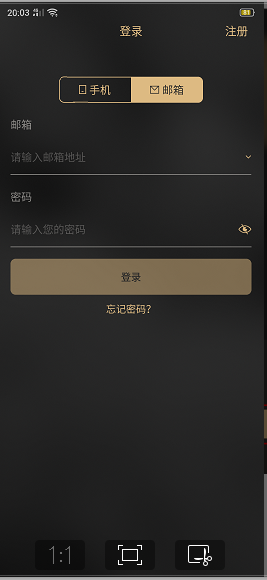
1. If you have a YIBIFU account, please tap [资产](assets)on the bottom right side of the homepage.
2. Then tap [划转](transfer) to transfer assets.
3. After you tap [划转](transfer), a pop-up will remind you to give the authorization of transferring assets to BIB account. If you don’t have a BIB account, please follow the instruction to download the BIB app on your phone.
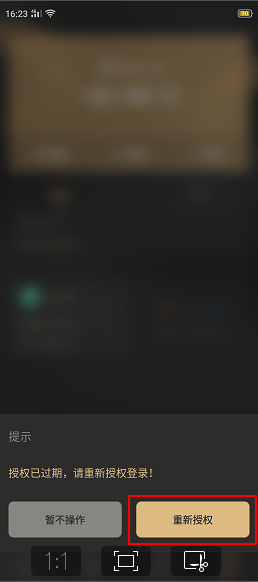
4. Login to BIB account and click [确认授权](confirm the authorization), then go back to YIBIFU, click [划转](transfer)and choose the amount you would like to transfer.
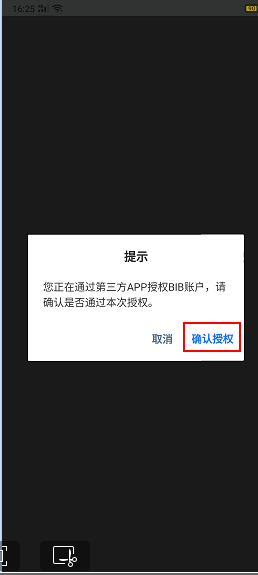
5. After the transaction, your assets will be transferred from YIBIFU to your BIB spot account, and then you can transfer the assets from your BIB spot account to futures account.


