To start trading on BIB Futures Contract, you need to transfer funds from your Spot Account to your Futures Account first.
1. Tap [Assets] and choose [Futures], then tap [Transfer].
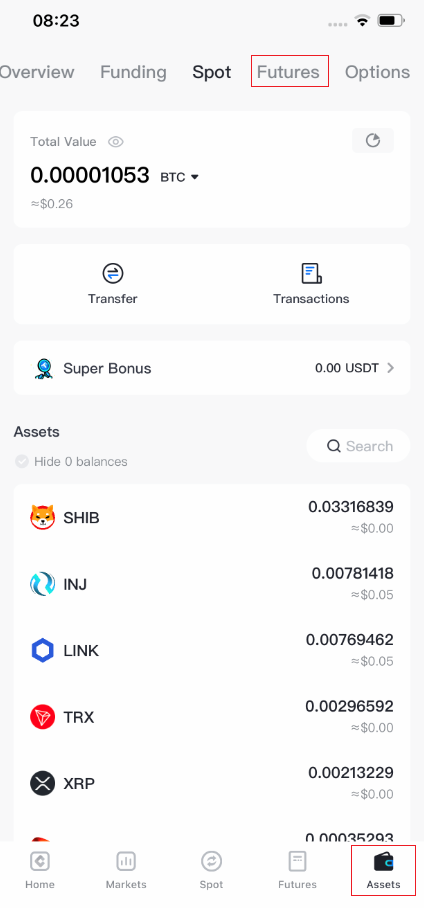
2. Enter your desired amount and tap [Confirm] to transfer USDT from your Spot Account to Futures Account.
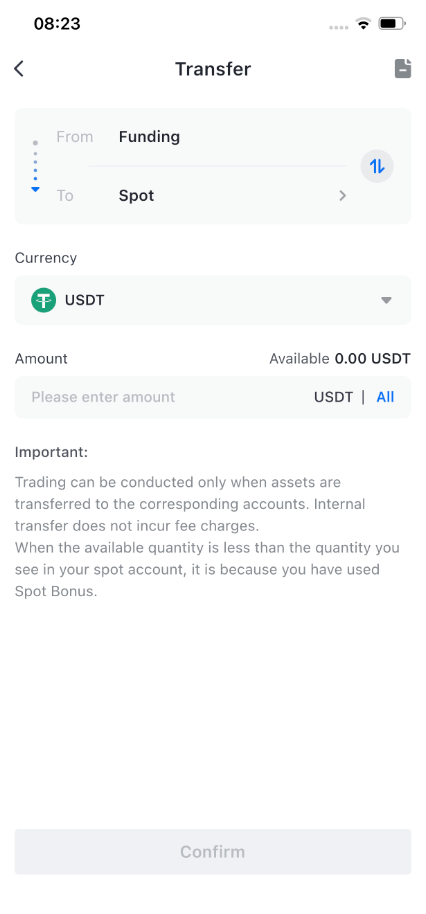
3. You can also tap the transfer icon on the futures page to transfer USDT from spot account to futures account. After transferring, you will see the available USDT is updated.

