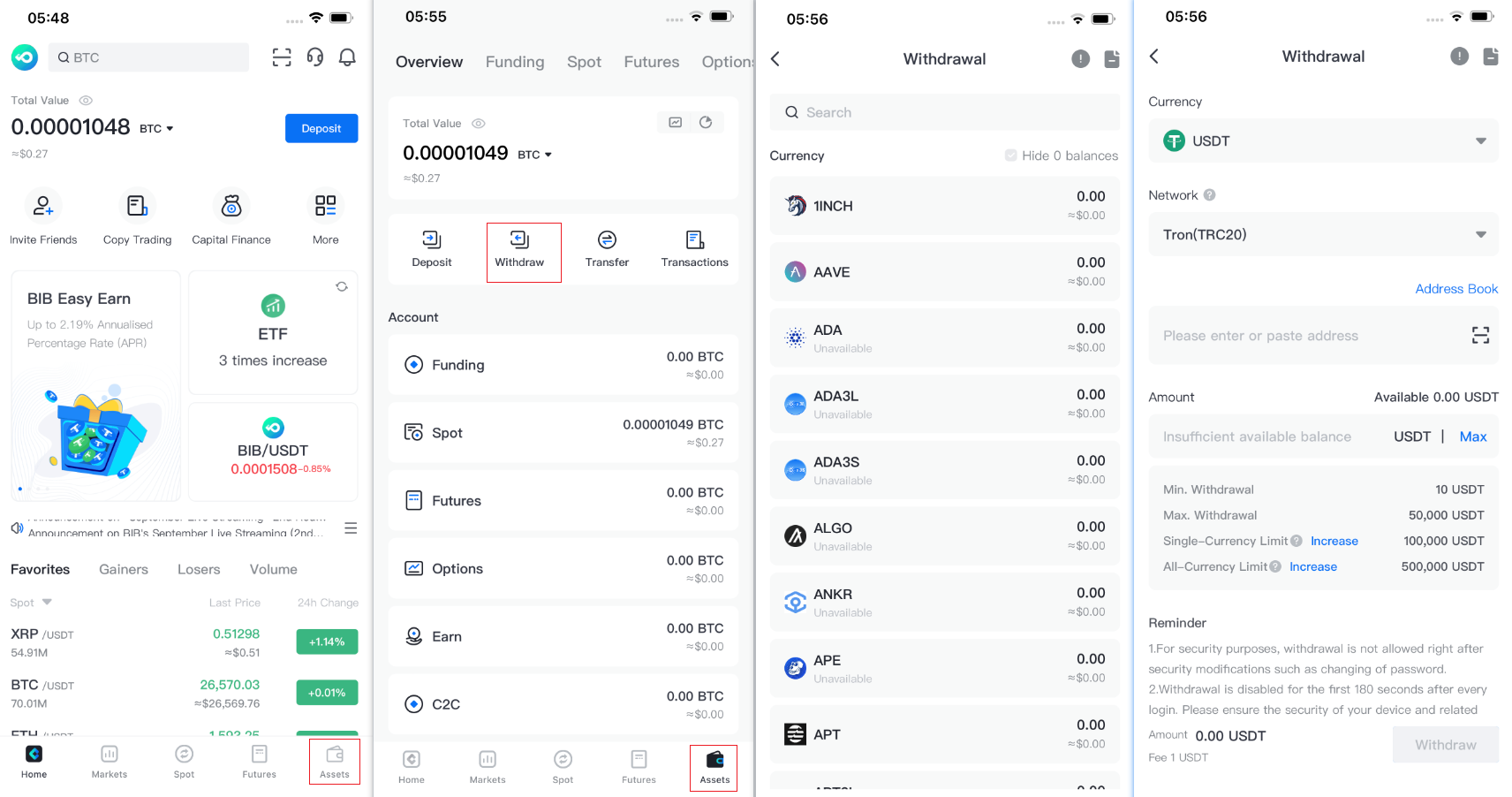How to withdraw digital currency from BIB
1. Log in to BIB website. Click [Balances] in the top navigation. Then, click [Withdraw].
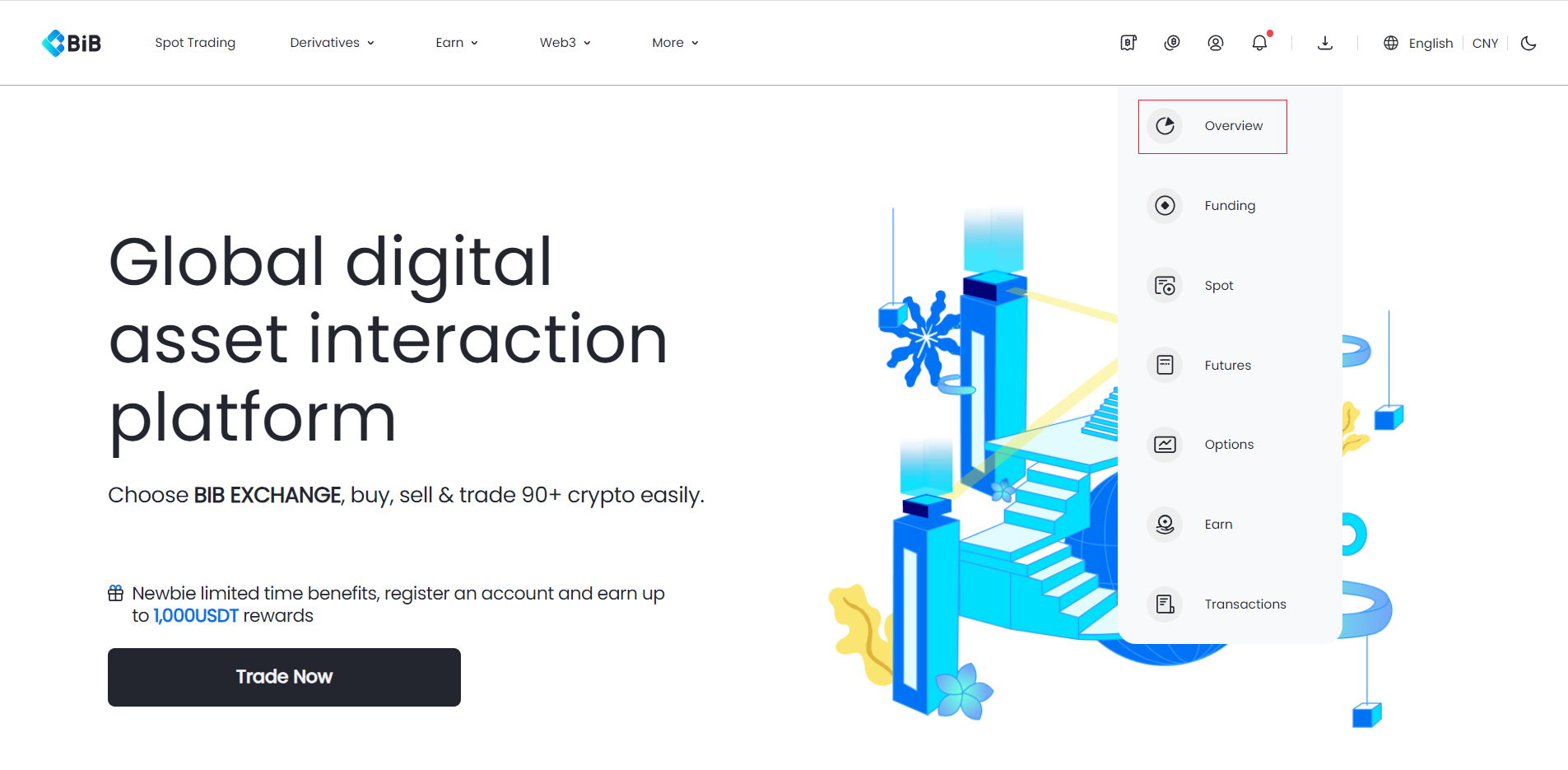
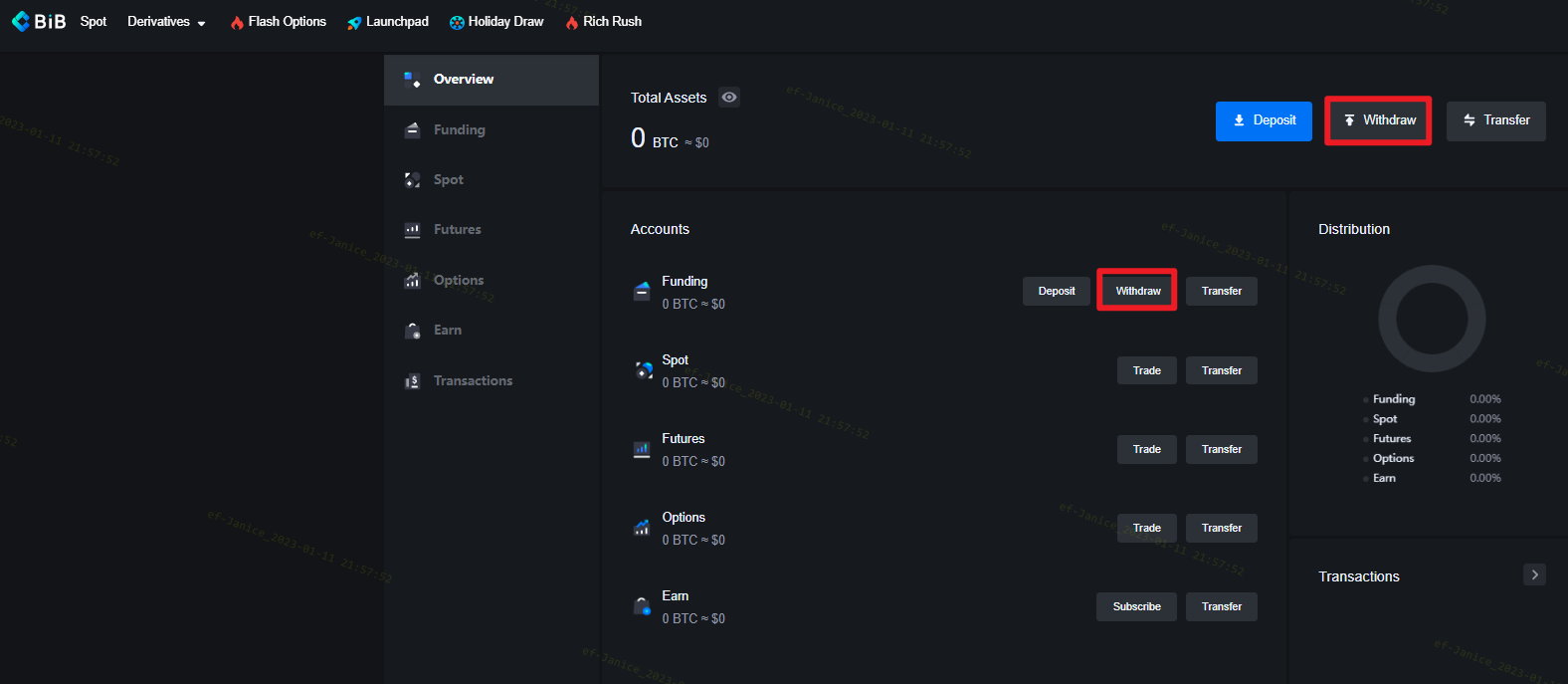
2. Take USDT-TRC20 as an example, after confirming the address, copy it into the [Withdrawal Address] column, and enter the amount of withdrawal. The system will automatically calculate the handling fee and give the actual amount received: actual amount = withdrawn amount - withdrawal fee
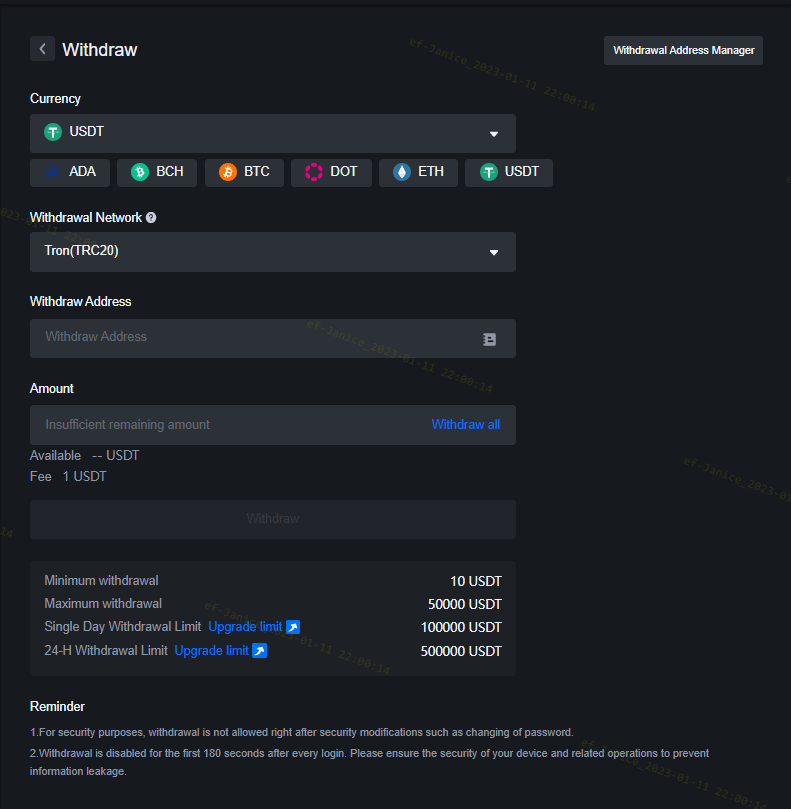
3. After confirming the information, click [Withdraw]. Then, your withdrawal has been completed.
Withdraw crypto using BIB App