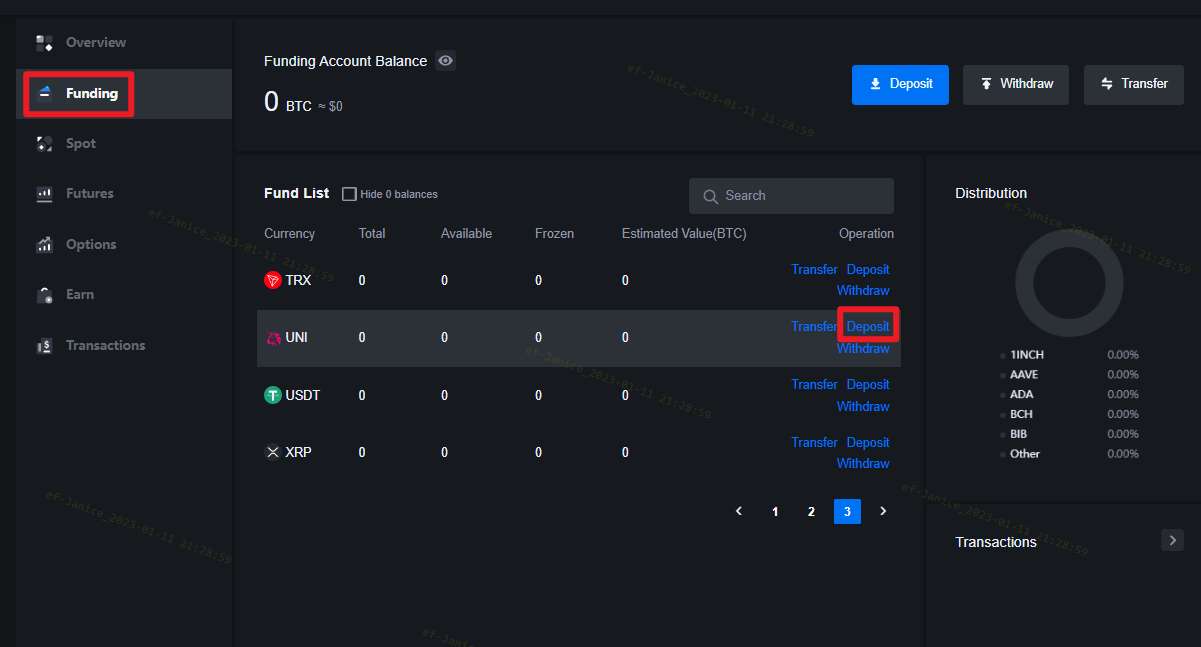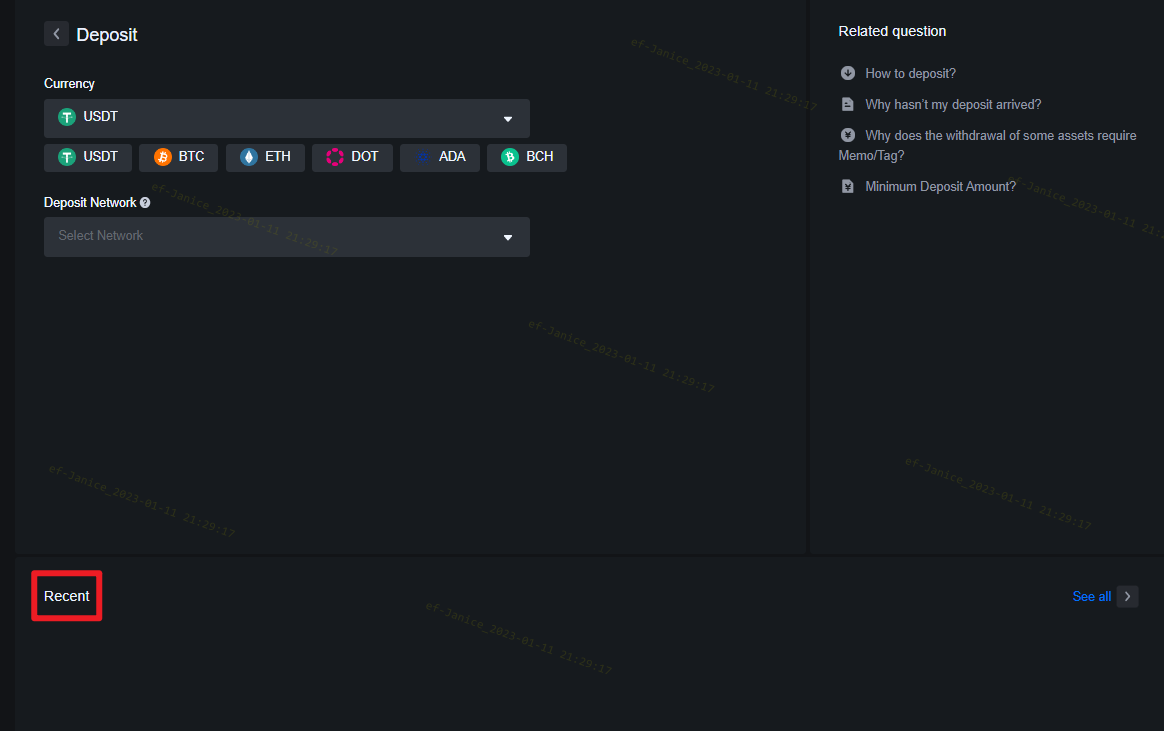1.Why hasn't my deposit been received?
Blockchain asset transfer is divided into three stages: the other party’s billing-block confirmation-BIB billing.
If the withdrawal status on the withdrawal platform has shown "Completed" or "Success", it means that the transfer has been successfully remitted from this platform to the block, but it does not mean that the transfer has also been successfully posted on the receiving platform. According to the characteristics of different blocks, each transfer in the block will take a certain amount of time to be confirmed and sent to the receiving platform. The "number of confirmations" required for different blocks will be different:
Depositing BTC requires 1 block confirmation to arrive in the account.
Upon receipt, all assets in the account will be temporarily frozen. After reaching the confirmation number of 2 blocks, you can withdraw.
Unpredictable block congestion often occurs in blocks due to the excessive number of transfers, which affects the timeliness of transfers. You can use the transfer ID (TxID) to query the status of the transfer in the block.
If the top-up funds have not arrived, please follow the steps below to check:
When the blockchain shows unconfirmed and the number of block confirmations has not reached the number of confirmations required by BIB, please wait patiently. After the blockchain is confirmed, BIB can post the account for you;
When the blockchain shows that it is not confirmed, but the number of block confirmations has reached the number of confirmations required by BIB, you can contact our online customer service and provide information such as TxID, currency, quantity and deposit time. Our customer service specialist will further confirm for you.
When the blockchain shows that it has been confirmed, but the deposit funds have not yet arrived, you can also contact our online customer service and provide the deposit TxID, currency name, quantity and deposit time. Our customer service specialist will provide prompt assistance to you.
2.How to enter the block query?
Log in to your BIB account, click [Balances]-[Funding]-[Deposit]-[Recent] to view your deposit records. Then, click on the TxID address to view the detailed progress of the transaction.