- Click [Balances]-[Funding] and select the currency you would like to deposit. Here, take USDT as an example, click [Deposit].
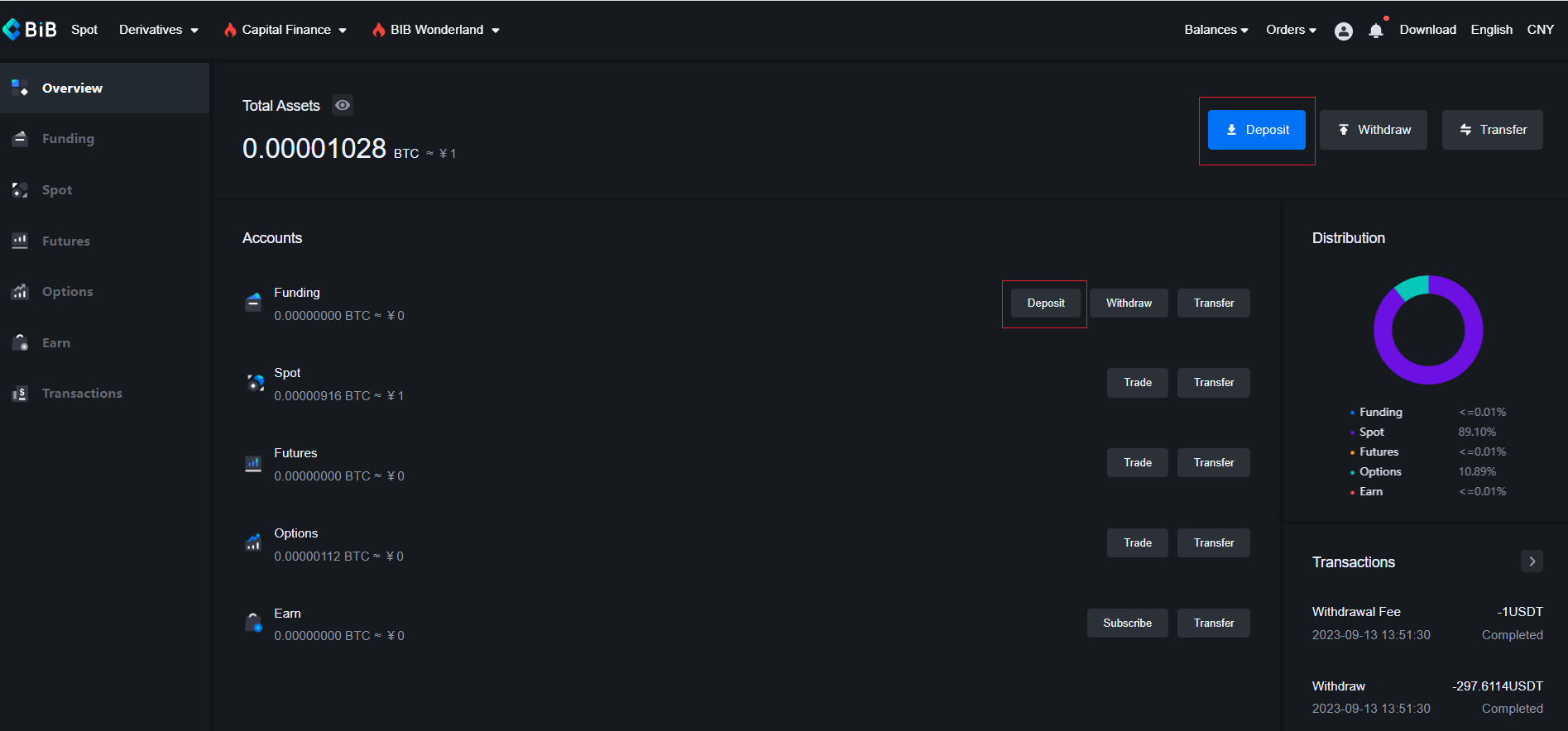
2. Your USDT deposit address and QR code will be shown after selecting a preferred deposit network. Please note that the deposit network chosen here has to be compatible with the withdrawal network supported by your wallet or withdrawal platform to avoid unnecessary losses.
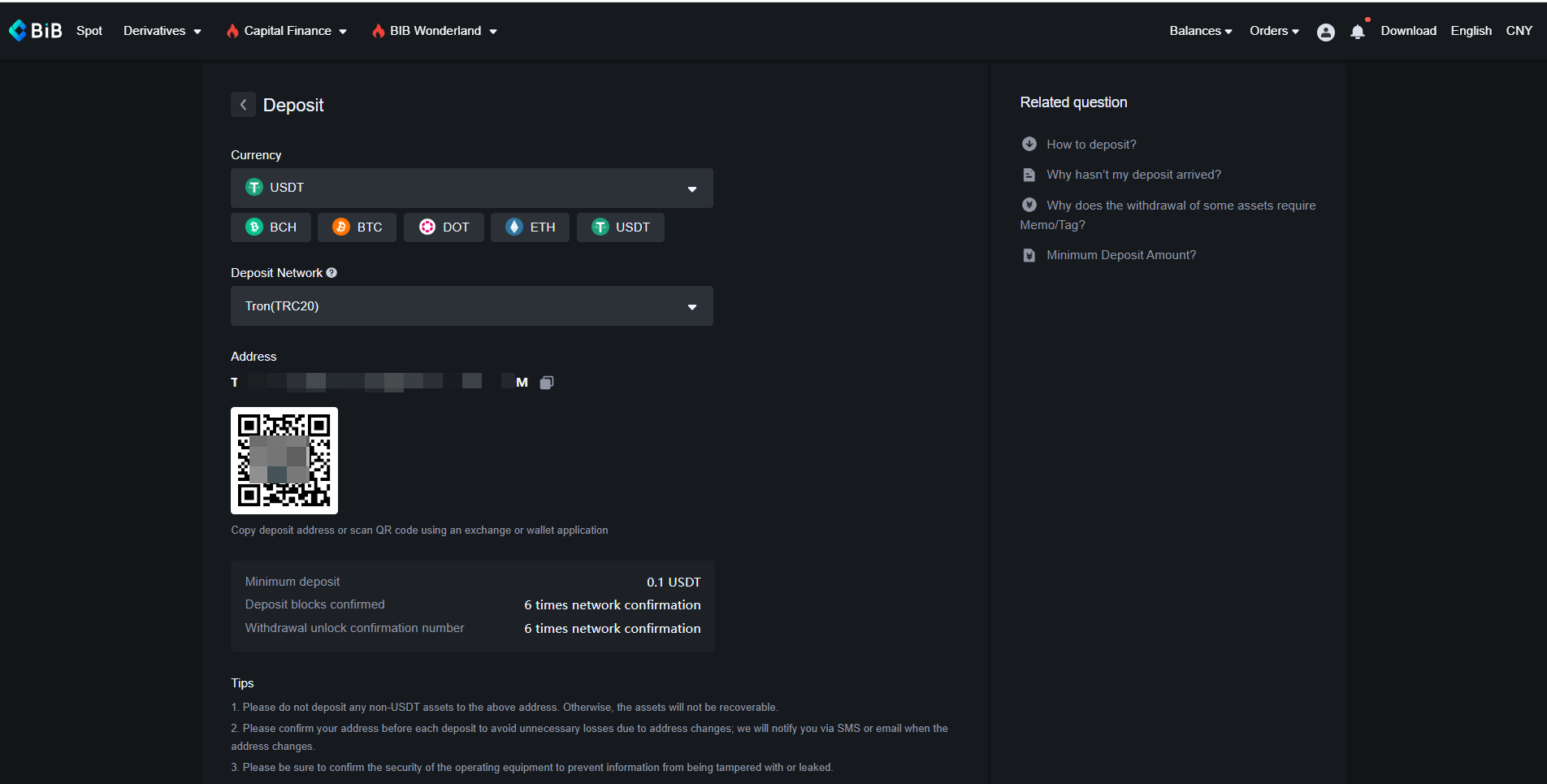
Deposit via BIB App:
- After logging in successfully, tap [Deposit] on the homepage to access the currency selection page.
- At the currency selection page, select your deposit currency. Here, USDT is taken as an example.
- Select your choice of deposit network when you are directed to the deposit page. Please note that the deposit network chosen here has to be compatible with the withdrawal network supported by your wallet or withdrawal platform to avoid unnecessary losses.
- At the next deposit page, you may find the relevant details such as your USDT (TRC20) deposit QR code as well as USDT (TRC20) deposit address. Fill in this address as the withdrawal address of your wallet or withdrawal platform for successful deposit.
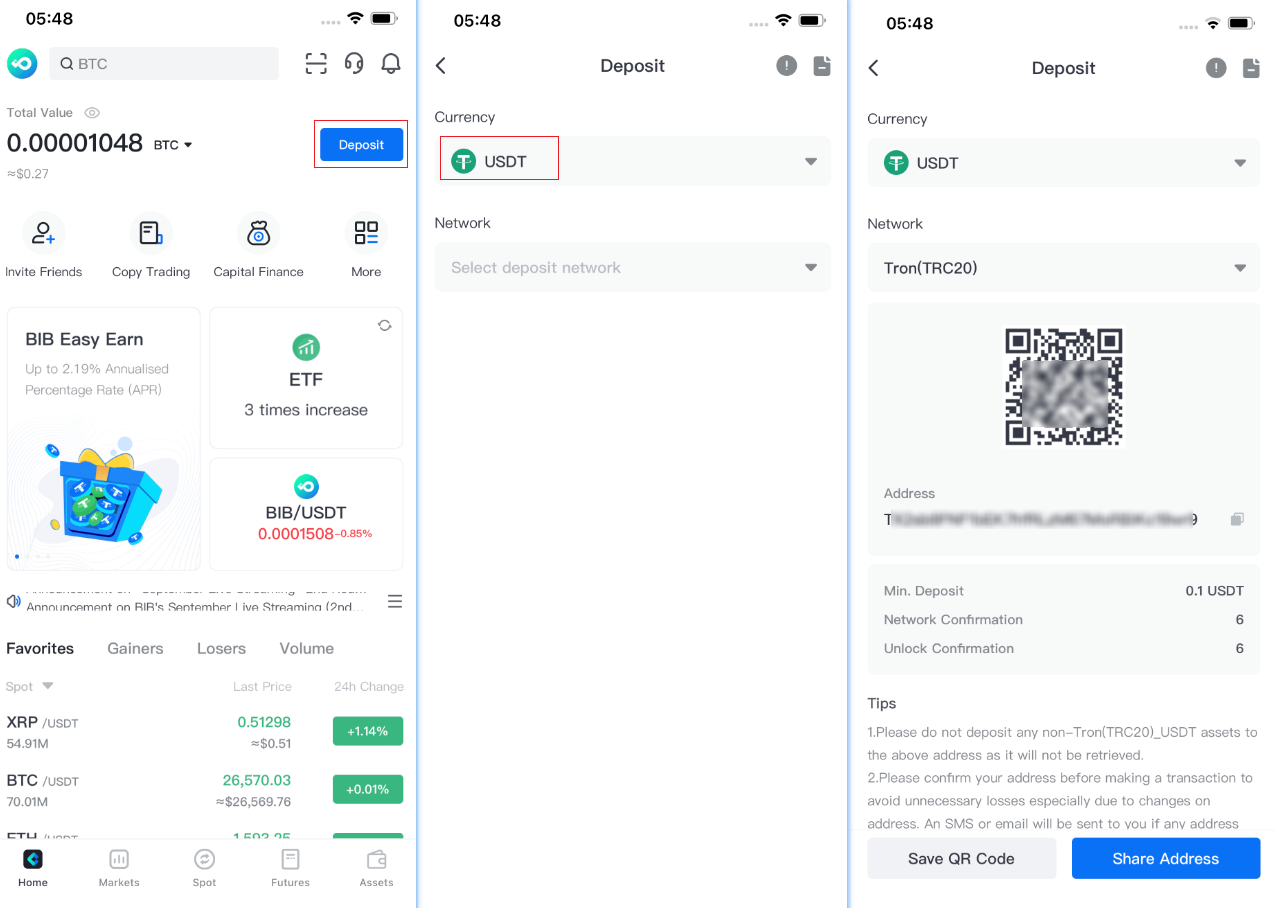
Tips
* Please do not deposit any non-USDT assets to the above address, the assets will not be able to be retrieved.
* The speed of transaction heavily depends on the network node and traffic. In order to expedite the process, you may pay a small fee to the network. The arrival generally takes 10 minutes to 60 minutes.
* Deposits that are less than the minimum amount will not be posted to the account.
* Your deposit address will not change in most cases. However, if there is any changes required, we will notify you through website announcements or emails.

